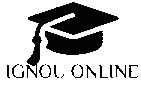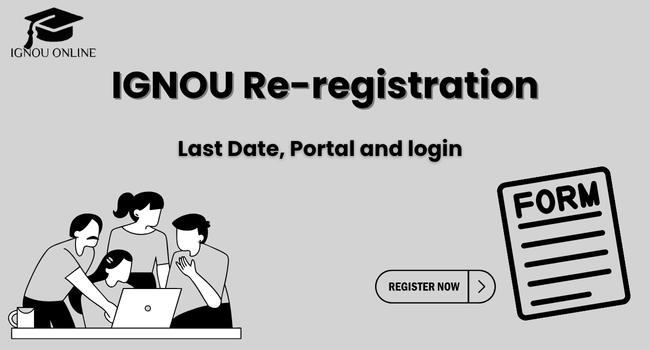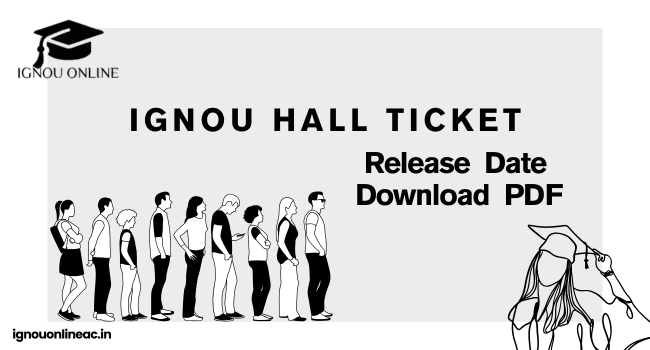IGNOU Re-registration 2025: IGNOU Re-registration has begun and is likely to close around 31 July 2025, for Undergraduate and postgraduate programs. Students who want to re-register can register on the official website. Re-registration fee for the July 2025 session is INR 300/-. It is compulsory for the students to re-register for next year of their course or else they won’t be able to continue that particular course and wait for the next session. You can also check the re-registration status online on the official website.
IGNOU Re-registration 2025
IGNOU Re-registrations are done by students who are currently enrolled in any IGNOU program and want to continue that program for the preceding year of that program. In simple language, if a student is in the first year of any course and wants to take admission in the second year of that course, they have to re-register for the second year. For Re-registration, you don’t have to wait for the results of the previous year, you have to re-register for the preceding year. If you fail to re-register, you have to wait for the next session to take admission. The IGNOU re-registration fee is INR 300/-* which is mandatory for every student to pay and can be paid through UPI, debit or credit card. The last date to re-register for the July 2025 session is 31st July 2025.
IGNOU Re-registration Deadlines
| IGNOU Re-registration Start Date | 15th May, 2025 |
| IGNOU Re-registration Last date | 31st July, 2025 |
| IGNOU 2nd year UG admission Last date | 31st July, 2025 |
| IGNOU 3rd year UG admission Last date | 31st July, 2025 |
| IGNOU Master’s 2nd year admission last date | 31st July, 2025 |
IGNOU Re-registration 2025 Latest Update
- Indira Gandhi National Open University re-registration date extended for all UG and PG courses for the July 2025 session. Students can submit the Registration form before the deadline is 31 July 2025. Source
IGNOU Re-registration Rules
Students who are in the First year of a program and want to take admission in the 2nd year of that same program for students who are doing undergraduate or masters, have to re-register or even if you’re in second year and want to take admission in third year in an early based program. If it’s a semester-based program, you have to re-register for the next semester. Even if you fail in the first year, you have to still re-register for the second year. Then you can give an exam for those subjects you failed at in the next semester exams. You must have not passed the limit allowed for an exam.
IGNOU Re-registration Process
IGNOU Re-registration is a process in which students fill out the re-registration form to continue their further studies. Students can check the steps of the re-registration process details given below:
STEP 1: Visit the onlinerr.ignou.ac.in portal. Read all the Instructions and scroll to the bottom of the page. You’ll see a checkbox. Click the checkbox.
STEP 2: Now the Proceed to Re-register button will become clickable. Click on it and it will take you to Samarth Portal. Login with your enrolment number and Password. Enter the captcha and click login.
STEP 3: A new page will open. Go to the dashboard and you will find the option of re-registration in the dropdown. Click on it.
STEP 4: Your course will be visible with a click here option. Click on it and another page will open with an option Click here to select your course. Click on it.
STEP 5: Two options will appear, asking you to select one regarding the course material.
If you opt for getting study material in digital form, you’ll get a 15% discount or you can opt for getting study material in printed form.
STEP 6: After selecting one they will ask for Employment status, if you’re receiving any scholarship or not and if you are SC/ST you can opt for fee exemption.
STEP 7: Now you’ll have a course selection menu where compulsory courses will be selected automatically and if not you can select courses on the basis of your interest. You have to select courses for both the semester.
STEP 8: In the end you’ll see a summary of all the courses selected and the total program fee. If you want to change, you can click on Update course selection.
STEP 9: You can proceed to payment. There will be two options
- Pay fee Payment Getaway (ICICI Bank): If you want to do payment through ICICI bank netbanking,
- Pay fee Payment Gateway (IDBI ): You can select this payment through UPI/ Debit cards and credit cards of other banks except ICICI Bank.
STEP 10: You’ll receive an acknowledgement slip. Download it for future reference.
IGNOU Re-registration Status
To check IGNOU re-registration status, You need to again login into your student account with your enrolment number and password. Then go to re-registration again and click on Re-registration history. A table will appear. Look in the status column, it will show either of the two options:
- Submitted: It means you have successfully submitted your Application form and the payment is completed. You can now print the acknowledgement from the print column.
- Pending: It means your payment is pending, in case you wait for around 60 minutes. If the payment is refunded, you can make another payment if not you can mail on onlineadmission@ignou.ac.in with your details and screenshot of the payment and amount paid.
- New Application: You have to re-register again as you might have made some mistakes or your application is not submitted.
IGNOU Re-registration Offline
To re-register at the offline centre you can visit the offline regional centre and follow the steps below:
- Get the Re-registration form: At the regional centre, ask for the IGNOU re-registration form or else you can also download it from the regional centre’s official website.
- Fill the form: Fill in your details such as enrolment number, study material opting and select the courses that you wish to study in the next year. Add the study centre code.
- Complete the Payment: Pay the re-registration fee and the university program fee.
- Submit the form: After the payment is completed, submit the form and payment receipt to your regional centre.
- Get the acknowledgment slip: Make sure you get the acknowledgment slip for future cases.
IGNOU Re-registration Fees
IGNOU Re-registration fees are typically INR 300. The Re-registration process is not complete. Students can pay the Re-registration fees through various methods like UPI, net banking, credit card, or debit card. Re-registration is compulsory for Students to continue their studies and is eligible for the next term-end exams.
IGNOU 2 year Admission 2025
IGNOU has started 2 year admission for all the UG and PG level courses for those students who have passed first-year term-end examination for UG and PG level course then they can eligible to apply the IGNOU 2 year Admission 2025 students can fill out the IGNOU 2 year Admission and last date to fill out the admission cycle is 31 July 2025 by visiting the Offical website.
IGNOU BSc Re-registration 2025
Indira Gandhi National Open University BSc Re-registration has opened for the July 2025 session from 15 May to 31 July 2025. Students who have already pursued a BSc program at IGNOU must compulsorily students can re-registration to continue their Next Semester and year. It is a 3-year duration program that is available in many specializations like Botany, Chemistry, Geology, Physics, Mathematics, Zoology, and many more. Students can visit and complete the online registration through the IGNOU Re-Registration Portal.
IGNOU BCom Re-registration 2025
Indira Gandhi National Open University has begun the Bachelor of Commerce re-registration for the July 2025 session. The last date to fill the IGNOU BCom Re-registration is 31 July 2025. Students can visit the Official IGNOU Website to fill the re-registration form.
IGNOU BCA Re-registration 2025
Indira Gandhi National Open University has opened the Re-registration Process for the Bachelor of Computer Application for the July 2025 academic session. Students who can continue their 2nd and 3rd years then hey can then apply to the Official Portal @onlinerr.ignou.ac.in. The last date to fill the IGNOU BCA Re-registration 2025 is 31 July 2025 for the July 2025 session.
IGNOU BA Re-registration 2025
Indira Gandhi National Open University has started the re-registration process for the July 2025 session for those students who have passed the first year and will continue the second year. Students can apply for the IGNOU Re-registration under the July 2025 session.
The last date to fill the IGNOU BA Re-registration form is 31 July 2025 for the July 2025 session. The re-registration can be completed in an online mode. Students can fill out the Re-registration form by visiting the official IGNOU Portal.
IGNOU Re-Registration Important Dates
| Events | Date |
| IGNOU Re-Registration Status | On going |
| IGNOU Re-Registration July 2025 Start Date | 15th May 2025 |
| IGNOU Re-Registration July 2025 Last Date | 31 July 2025 |
| IGNOU RE- registration official portal | https://www.onlinerr.ignou.ac.in/ |
FAQs:
Q1. Do I have to register myself before re-registering for IGNOU?
Ans. Yes. If you do not have an account on Samarth, you are required to register yourself on the Samarth portal.
Q2. I re-registered online and completed my payment but didn’t receive a confirmation for the IGNOU re-registration?
Ans. If you completed your payment and haven’t received any confirmation, you can send an email for the same with a screenshot of the payment and your name, programme, amount paid, enrolment number, mobile number etc. on onlineadmission@ignou.ac.in .
Q3. For what subject online re-registration is open?
Ans. You can currently do re-registration for BA, B.Com., BTS. BSW and B.SC..
Q4. What is the last date for re-registration for IGNOU ug BA course?
Ans. The last date for ug IGNOU re-registration for either 2nd or 3rd year is 31 July, 2025.
Q5. What if I fail to re-register this year ?
Ans. If you fail to re-register for IGNOU this academic year, you would have to wait for the next year.
Q6: How can I check my IGNOU Re-registration status?
Ans. Students can visit the official website and check the IGNOU Re-registration status and go Re-registration section. After finding the re-registration section, students can fill in their enrollment number and password to view their IGNOU Re-registration status.
Q7: What is the last date for re-registration in IGNOU 2025?
Ans. The last date to fill out the IGNOU Re-registration July 2025 session is 31 July 2025, and the Re-registration form has started on 15 May 2025 to 31 July 2025.