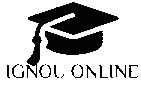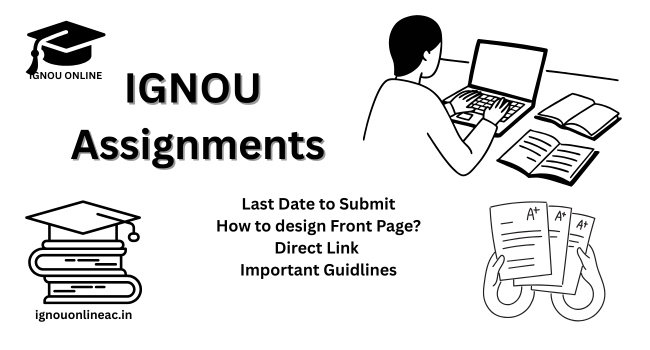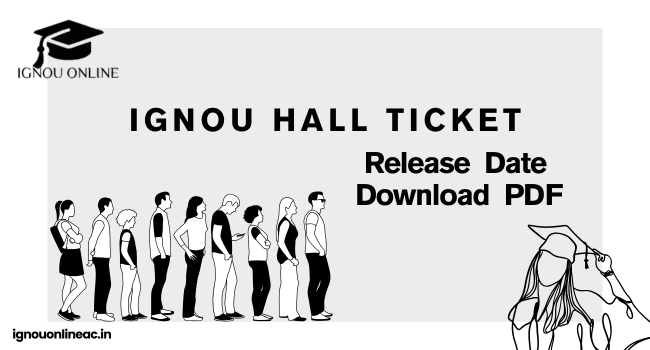Earlier the last date was 30th April, 2025 and was later on extended. Failure to submit the IGNOU assignments, the results will not be declared. Students can submit the assignments online except DEC04 course code for DEC programmes. The front page should be filled with accurate details and cross checked or the results will not be declared. IGNOU Assignments are a crucial part of the final assessment process as they contain 30 marks out of the total 100 marks. You can also check your assignments status online with the help of your enrolment number.
IGNOU Assignments
IGNOU Assignments are compulsory work that has to be done by every student to get a degree from Indira Gandhi National Open University. They are to be submitted before every term end examination by the students. Term end examination happens twice a year after every semester. Assignments contain a total of 30 marks out of 100 for your evaluation process and rest of your 70 marks are from your term end examination. You have to submit different assignments for each course of the particular program either at the regional center or online on the portal. These assignments help you gain knowledge about the course. You find answers by studying the course material and researching the questions. Students can check the IGNOU Assignment Marks 2025 by visiting the official IGNOU website for the academic session 2025-26. These Assignment marks are generally obtained in students’ grade cards.
IGNOU Assignment Submission Link
IGNOU Assignment Submission Last Date for the july session is 30 september 2025 for those students who can enrolled in July 2025 session. Source
IGNOU Assignment Submission
Underneath is a step by step guide on where to submit the IGNOU assignment online. From the June 2025 TEE session, IGNOU has provided students with an online portal where they can submit their assignments. Students with course code DEC04 have to submit their IGNOU assignments at the regional centre.
STEP 1: Go to the announcements section on the official website of IGNOU. Click on online submission of reports, assignments, field work journal for ODL and online programmes. A notification box will open.
STEP 2: Click on the link i.e. onlineproject.ignou.ac.in . Read the guidelines carefully and encircle the Yes and proceed to continue to upload project, dissertation and internship reports.
STEP 3: It will take you to a student service portal. Enter your enrolment number, date of birth and program and submit.
STEP 4: Scan your assignments into a single pdf.
STEP 5: Sign your assignments and go to My Courses and click on Add Submission.
STEP 6: Select your assignments and upload them in front of the correct subject.
STEP 7: Re-check that you have submitted all the assignments. If submitted, do not re-submit.
IGNOU Assigment Sheet
The IGNOU Evaluation Sheet is a sheet in which students evaluate their assignments, including Student details, Course details, and the Evaluation Certificate Sheet is used to assess their assignments based on the accuracy of the content, coverage, structure, presentation, and more.
IGNOU Assignment Front Page
Front page of the assignment plays an important role in the IGNOU Assignment submission process. Front page information should be correct and match your IGNOU Identity card. Front page helps in Identification, sorting the assignments, evaluating marks and incase of misplacement it will help to find out your Assignments. Some regional centres upload their own front page formats. Make sure you check it like all the regional centres of delhi have released their own front page format. Make sure the list of details below are there:
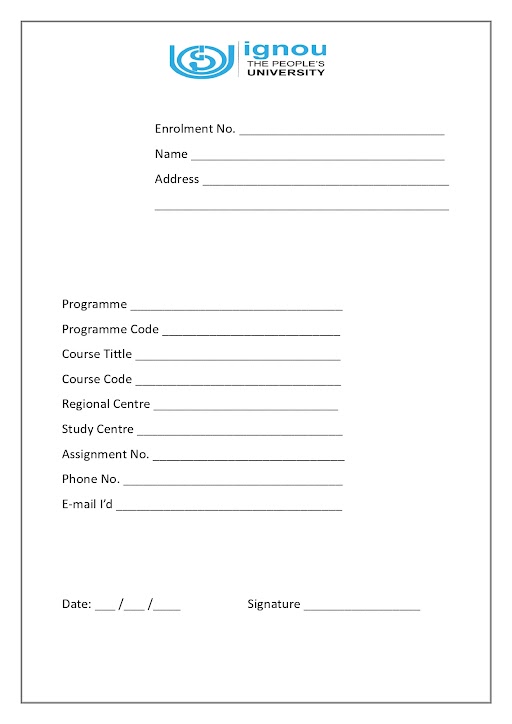
- Name of the centre
- Enrollment number
- Programme code
- Course code
- Study centre code
- Name of the study centre with complete address
- Mobile number
- E-mail id
- Details if this assignment is submitted elsewhere or not
- Above information is cross checked and is correct: Yes/No
- Date of submission
- Signature of student
IGNOU Assignments Question Paper
Before starting to write your IGNOU assignments make sure to cross check the questions and their year for which they are valid. Some students download the wrong year assignments and as a result their assignments are rejected. Below is how you can download the authentic assignment questions.
STEP 1: Go to official university website i.e. ignou.ac.in
STEP 2: Click on student services which will be visible on the top left corner of the page.
STEP 3: Go to downloads and few options will be visible to you.
STEP 4: Click on New current assignment portal which will be third option among them.
STEP 5: List of programs with their course code, weightage will and download option will be visible.
STEP 6: You can also search for your course codes on the search option which is present on the right side of the page.
IGNOU Assignment Submission Status
To check IGNOU Assignments status check, you can follow the steps underneath:
STEP 1: Go to Status Check for checking your assignments, projects, practical submission status checking.
STEP 2: Enter your 10 digit enrolment number and select your programme code. Click submit.
STEP 3: Your IGNOU assignment status will appear on the screen.
IGNOU Assignment Sequence
IGNOU Assignments should be arranged in the following manner for evaluation:
- Front page that is carefully filled in every assignment.
- Copy of IGNOU ID card in every assignment separately.
- Print out of the question paper which you have solved.
- Handwritten assignments that are written on both sides of the A4 sheet with your name and enrollment number written on bottom of each page.
IGNOU Assignment Guidlines
IGNOU Assignments are of 30 marks. So make sure you follow the guidelines properly.
- Make sure you don’t submit the IGNOU assignment unfinished. Incomplete submission will not be evaluated and will be removed from the site once the last date is over.
- Submissions through mail will not be accepted. You have to submit the IGNOU assignments online or at the regional centre.
- Make sure while uploading the IGNOU assignments online the scanned images of the submissions are not blurred and are clear, the sequence is correct. Orientation of the images should remain the same either in landscape or portrait.
- Viva voice of online projects, Internship reports will be conducted at the regional centres by the concerned faculty. Students can contact the regional centre in this respect.
- Make sure the personal information on the front page should be correct. Carefully check it and it should match your IGNOU Identity card. If the information is not correct, your assignments might be rejected.
- You must obtain the receipt from the regional centre while submitting your assignments. Make sure to keep the copy of the assignments if possible.
- Make sure you have downloaded the correct question paper. Check the course code, year and term end session and Write the answer of the questions in the assignment to the word limit.
- Use an A4 ruled or plain sheet to write your answers. Leave a 4 cm space on the left side and also leave space between each answer. Assignment of each course should be written on separate sheets.
- Do not use channel files. Pages should be pinned or tied together carefully.
- Make sure you write the correct question number in front of the answer.
IGNOU Assignment Marks Check 2025
Students can check the IGNOU Assignment Marks 2025 through the official University ignou.ac.in. Students can fill in their enrollment and Program code to view their score. Students can typically carry 30% marks in each course, which is the IGNOU Assignment evaluation process.
IGNOU Assignments Weightage
IGNOU (Indira Gandhi National Open University) Assignments Weightage is 30% of the total Marks, and the IGNOU Results are totally dependent on assignments and Term-End-Examinations (TEE). IGNOU result is divided 3/7 ratio, 30% result is based on assignments, and 70% mark is based on the Term-End-Examination (TEE).
IGNOU Assignment Result 2025
Students can check their IGNOU Assignments Result 2025 by visiting the IGNOU Official Website. Students can goto the students section and then they can fill in their enrollment Number and course code Then they can submit the form. After submitting, students can see IGNOU Assignments marks, including Practical and Theoretical marks.
IGNOU BA Assignment Submission 2025
Indira Gandhi National Open University offers a Bachelor of Arts and this course can be offered in many specializations like Anthropology, Economics, History, Political Science, Psychology, and more. The Minimum duration of this program is 3 years. IGNOU gives a chance to students to choose the language between English and Hindi.
IGNOU BA Assignment Submission is open for the June TEE 2025. IGNOU BA Assignment marks Weightage is 30% of the total number of assignments.
IGNOU MA Assignment Submission 2025
Indira Gandhi National Open University can offer a Master of Arts in Many specializations. This assignment process has started for the June 2025 Term-end Examination a IGNOU. Students must submit the handwritten Assignments for both online and offline modes. The IGNOU MA Assignments contribute 30% marks to the overall grade.
FAQs:
Q1. Is the front page necessary for IGNOU assignments?
Ans. Yes, the front page is very necessary because it will help in identification and evaluating the marks.
Q2. What are the important elements that need to be there on the IGNOU Assignment Front page?
Ans. The important elements that need to be there on the IGNOU Front page is Name of the student, name of the centre, enrollment number, course code, programme code, mobile number, e-mail id, student signature, submission date, study center code.
Q3. What should be the sequence of the assignment submission pages?
Ans. Assignments should be in the correct sequence. First page, copy of IGNOU ID card, Question paper print out and answer sheets handwritten.
Q4. Where can I find the official assignments question?
Ans. You can find the authentic assignments questions on IGNOU Assignment Question Paper.
Q5. Will I get my IGNOU Assignments back after evaluation?
Ans. Yes, you’ll get your IGNOU assignments back after evaluation is done. If not given you can ask them back from your regional centre if submitted offline.
Q6. How can I prepare for my IGNOU exams?
Ans. Study all the subjects, revise them and https://ignouonlineac.in/ignou-date-sheet/ for tips for examination preparation.
Q7: Where Can I Find My IGNOU Assignments?
Ans. Students can find their Assignments on the official IGNOU website ignou.ac.in. The students can go to Student Support and follow the Students Zone and then the Assignments section.